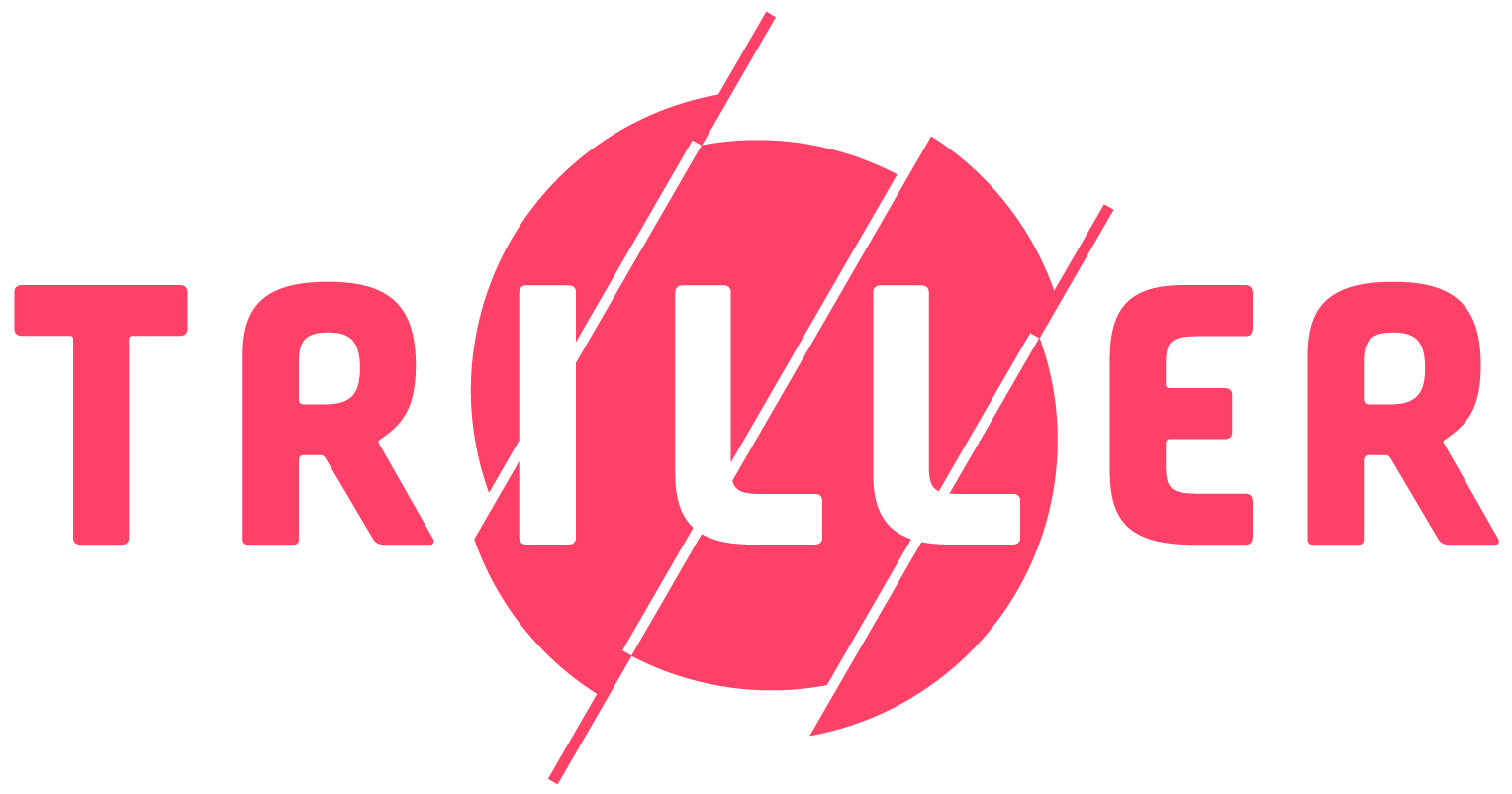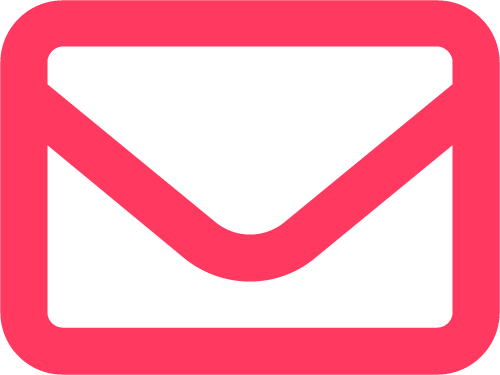Challenges – you’ve heard about them. Now you need to know what they are, how you find them, and how to get involved.
What are Challenges? #
Challenges are competitions set by Triller, Celebrities, Artists, and other influential creators on the Triller platform. Challenges are defined by hashtags, like #YourWildestDreams or #TysonOnTriller. They could include the name of a popular brand, performer, or event, or even a trend.
How do I find Challenges? #
To find Challenges:
1. Navigate in the Triller app to the Search page. Find the search bar at the top of the page (above the Trending and Top Videos sections).
2. Tap Hashtags and enter the hashtag of the Challenge you want to discover.
3. Tap on the desired search result and it’ll open the Challenge page. It’s full of Trills that share that Challenge hashtag.
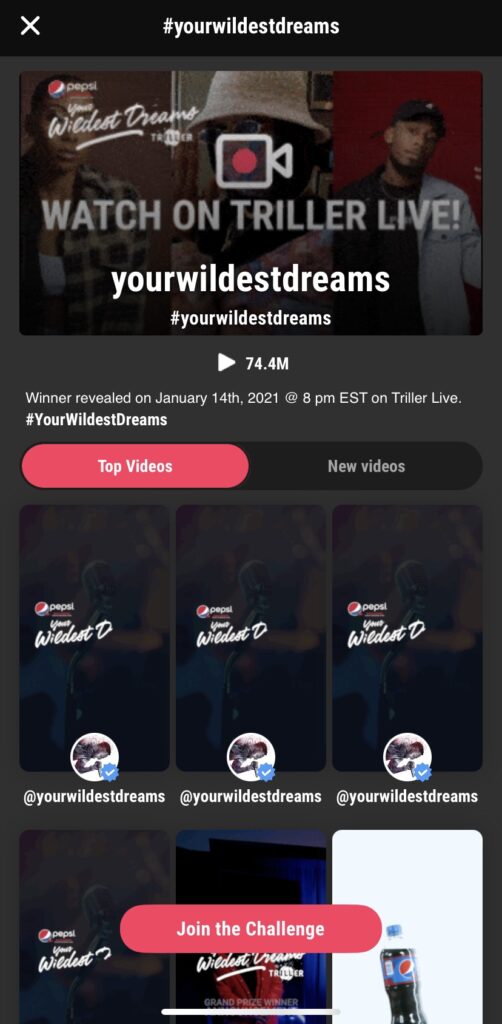
Also, if Triller has partnered with the Challenge you’ll see a banner at the top of the page that includes how many views that Challenge has and info about contest rules.
Pro tip: It’s always a good idea to check out the contest rules.
How do I join a Challenge? #
Joining a Challenge is easy. If you’ve already searched for a Challenge and found the hashtag you’re looking for, tap Join the Challenge at the bottom of your screen. Then, just start creating your Trill! The hashtag will automatically be added to the description when you go to Post Video.
Of course, if you know the hashtag of the Challenge you want to join, you can just create your Trill and manually drop the hashtag into the description.
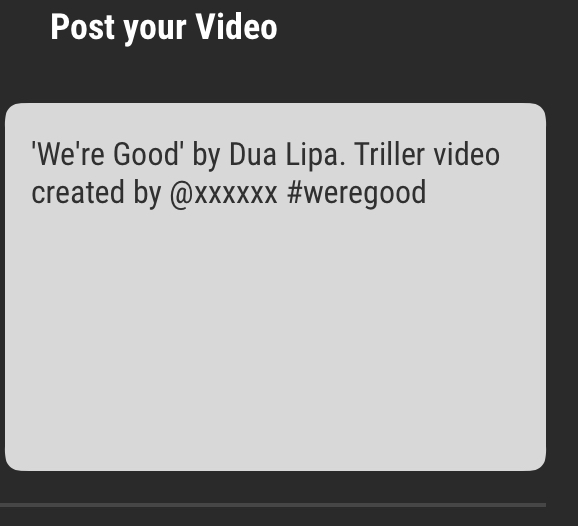
Pro tip: Check whether your Challenge requires more than 1 hashtag to submit a valid contest entry. A missing hashtag can invalidate your entry.