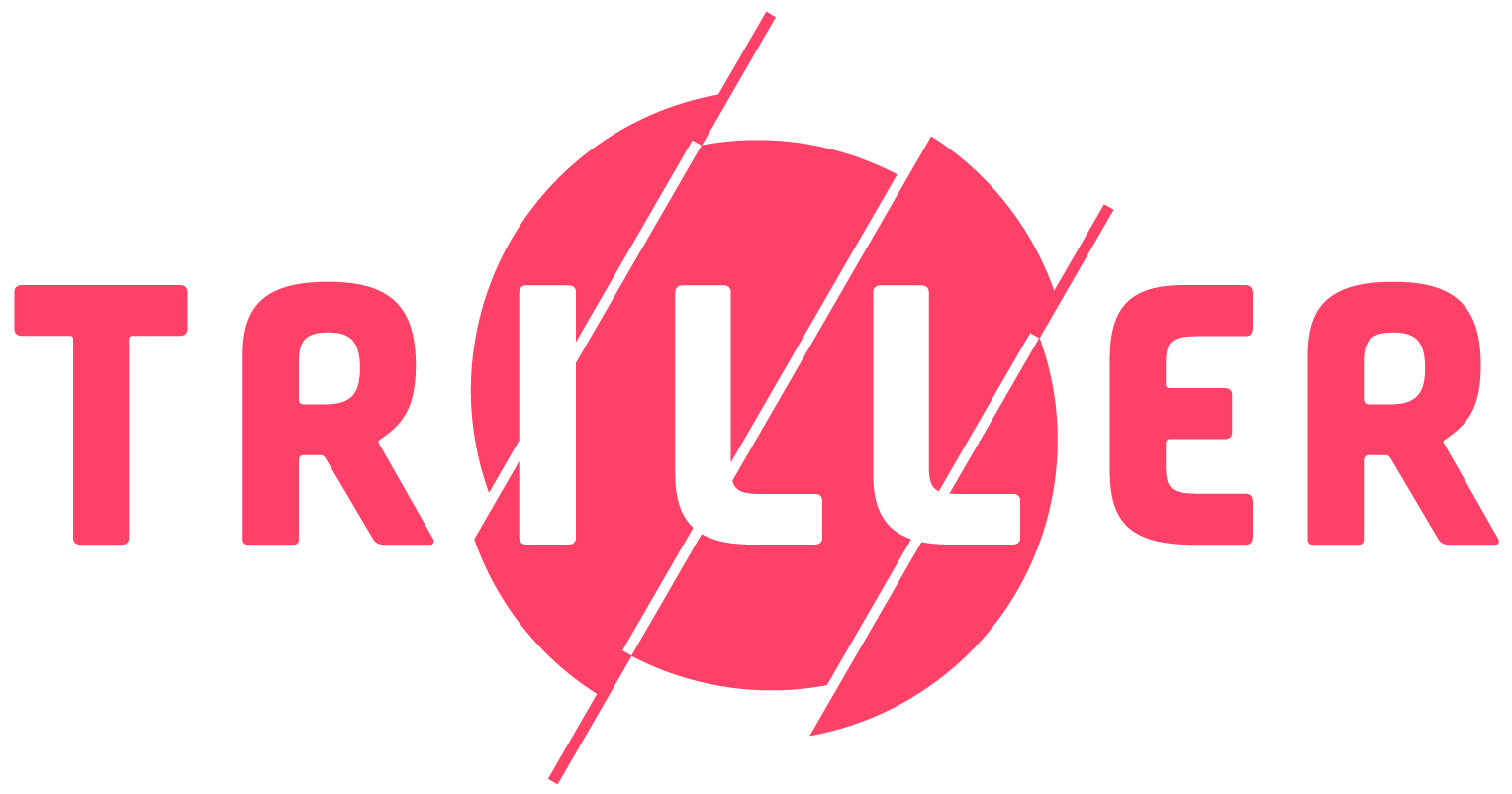Triller Support occasionally gets asked, “How do I get more Followers/Likes/Shares?”
This is a common question, and not just on Triller. But the ways creators can succeed, whether with Triller or elsewhere, are often the same.
So we’re offering just a few basic tips to help get you thinking about how you can start to build your reputation as a creator on Triller.
1. Invite #
You have to be noticeable to get noticed, and it helps if you already have some followers. Start by inviting your friends to the Triller platform. You can invite them directly through the Triller app, as well as by sharing your profile link on other social platforms.
2. Export #
Did you know you can download your published Trills to your device? This is a great way to easily get your Triller content onto other platforms. Just download from the Triller app and upload it like any video wherever you like!
3. Update #
Keep your profile fresh and looking great with a profile pic and a unique username. Whether it’s a stylish or interesting photo of yourself, or a logo or image of some kind, a good looking profile pic can help you grab attention. Add a username that’s easy to search, and make sure it’s not too similar to other usernames so other creators know it’s you.
4. Hashtag #
It’s a staple of social media best practices – you gotta use those hashtags! Check in with our Search and Discovery pages in the Triller app to see what’s new and trending so you can add your twist on what’s happening. On Triller, Challenges are represented by their hashtag so don’t miss an opportunity to get involved!
Some final thoughts #
Check out what other creators are doing on Triller. Pick the trends, styles, and ideas that you like and that work for you. Make them your own. And don’t be afraid to try new things! Show your passion, be authentic, and put in the time – you’ll get there!