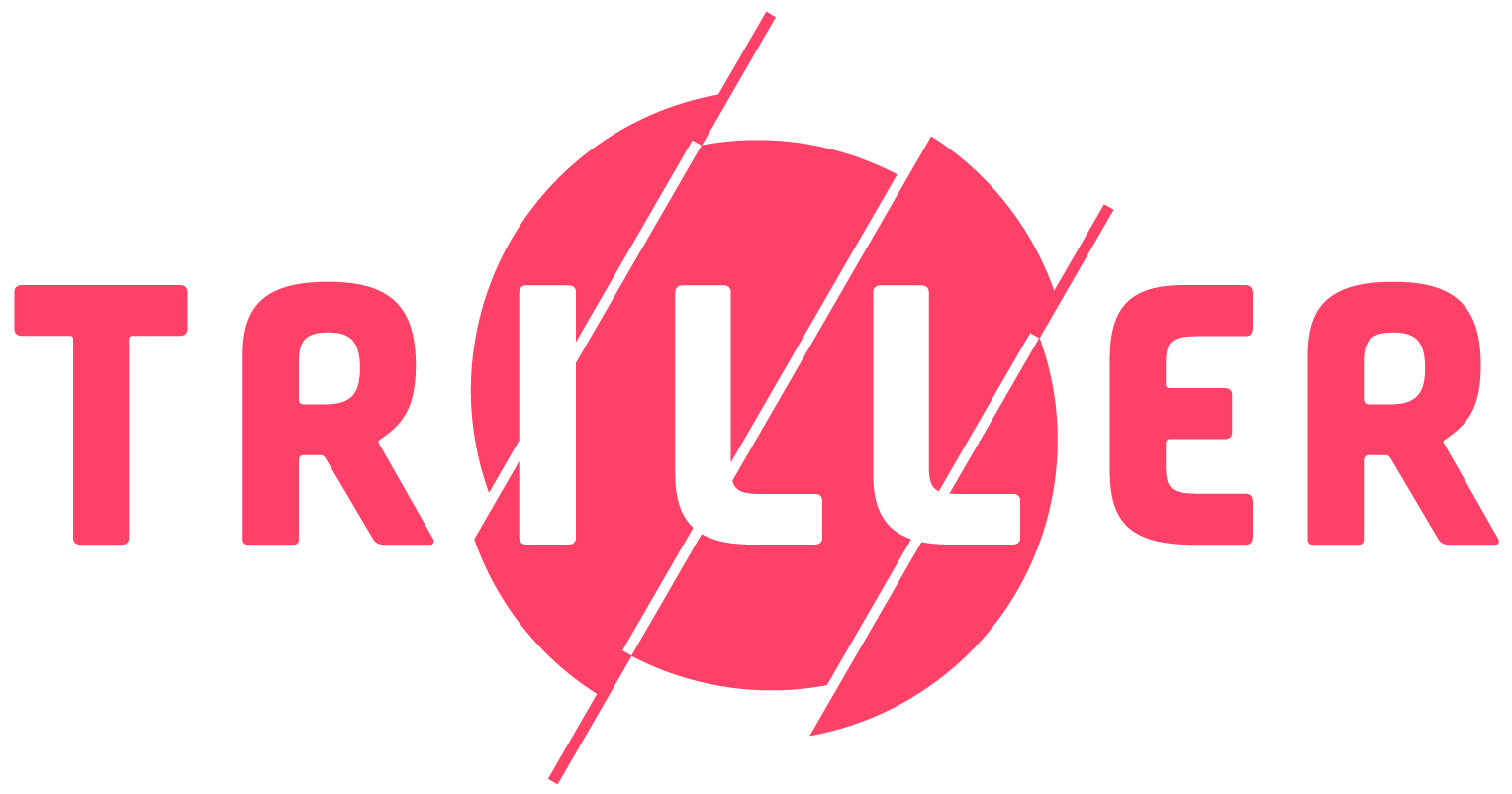You might occasionally decide you want to unfollow a Triller Creator. The “why” is up to you. Here’s the “how”:
- Go to your Triller profile page.
- Tap “Following” located just below the Edit Profile button. This is where the total number of users you’re following is shown.
- Search for or scroll down to the user you want to unfollow.
- Tap the grey ticked icon on the right side of that user’s row on your screen.
- A dialog box appears showing “Cancel” and “Unfollow” buttons. Select “Unfollow”.