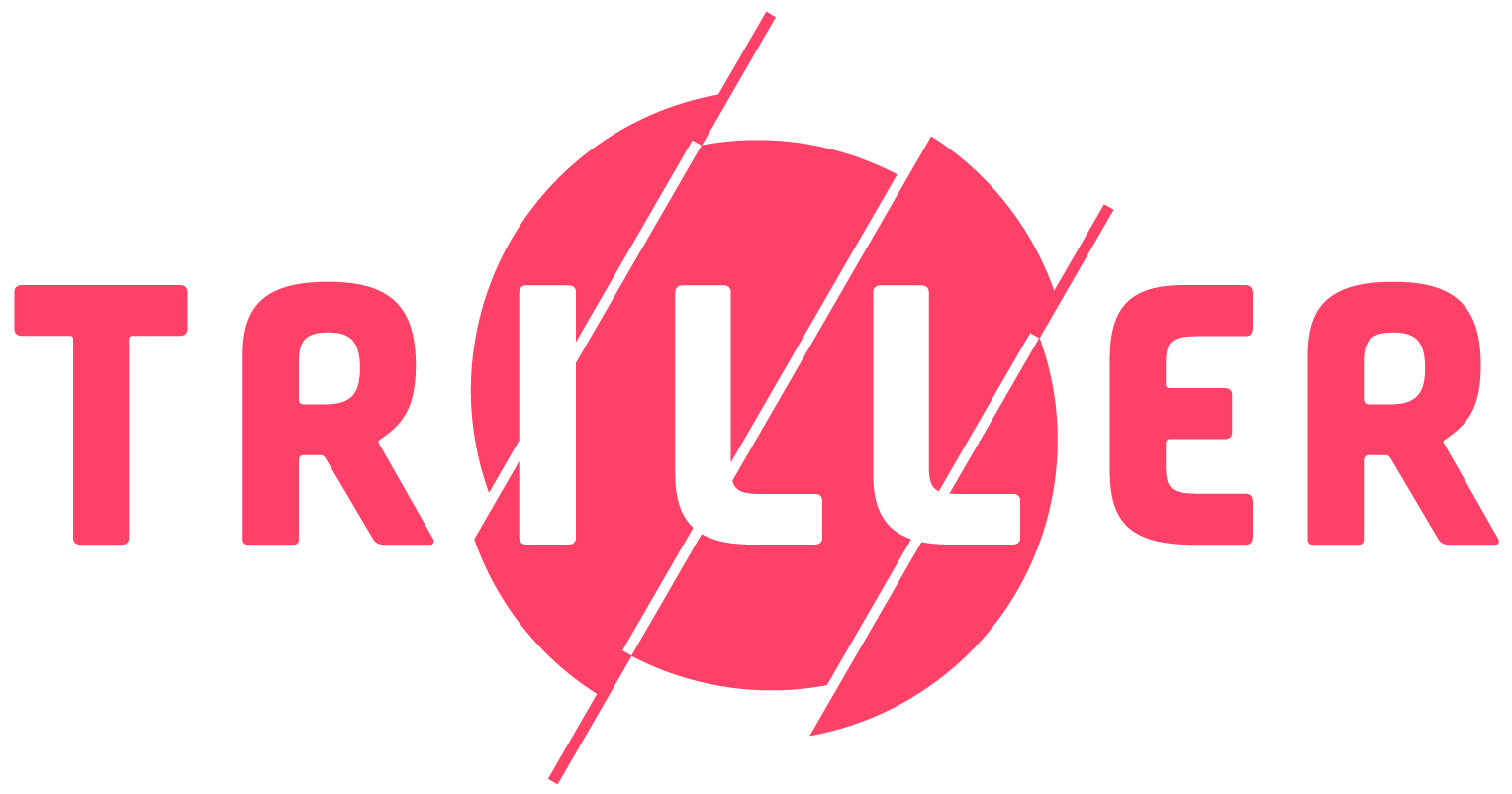Follow these steps to change the Instagram account linked in your Triller profile settings.
- Unlink the Instagram account currently linked. To do this, go to your profile and tap Edit Profile.
- Tap Instagram account and then “Unlink”.
- Tap Instagram account again and then “Continue”.
- Tap “Don’t Allow”.
- Tap your Instagram profile icon in the lower left of the web view.
- Tap the Settings gear icon in the upper left.
- Scroll down and tap Log out.
- Tap Switch accounts.
- Log into the account you want to link to your Triller profile.
- Once logged in, tap Cancel in the top left of the web view.
- Tap Instagram account, then Continue.
- Tap Allow to let Instagram link your Instagram account to your Triller profile.