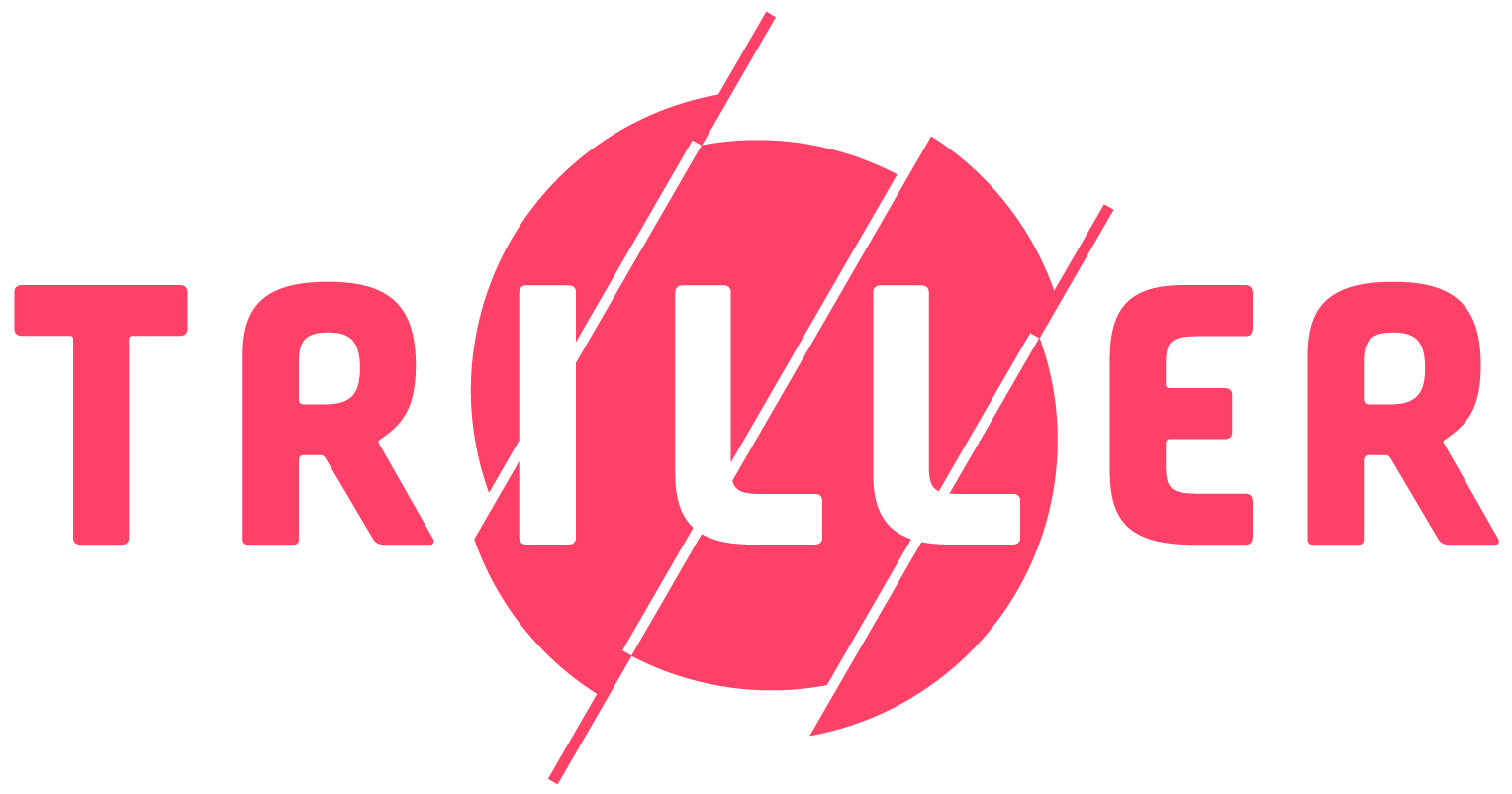Creators who prefer to use their social logins can register or log in using Facebook, Twitter, Snapchat, or Apple ID (iOS users only).
- Open the Triller app. If you accept Triller’s EULA, tap on the Profile icon.
- Tap Register or Log In.
- Tap the Register or Log In popup button.
- Tap Continue with Social Media at the bottom of the page.
- Select your preferred social login from the buttons listed.
- Continue with Facebook
- Continue with Apple (iOS users only)
- Continue with Twitter
- Continue with Snapchat
- An alert will appear requesting permission to continue with social login.
- Complete your chosen platform’s login authentication to continue.
- Once completed, you’ll see an alert “Verifying Account”. This will change to Success! when it’s accepted.
- If you’re an existing Triller user, you’ll be logged into your account. If you’re a new Triller user, you’ll be asked for your Date of Birth and a username to complete the registration process.