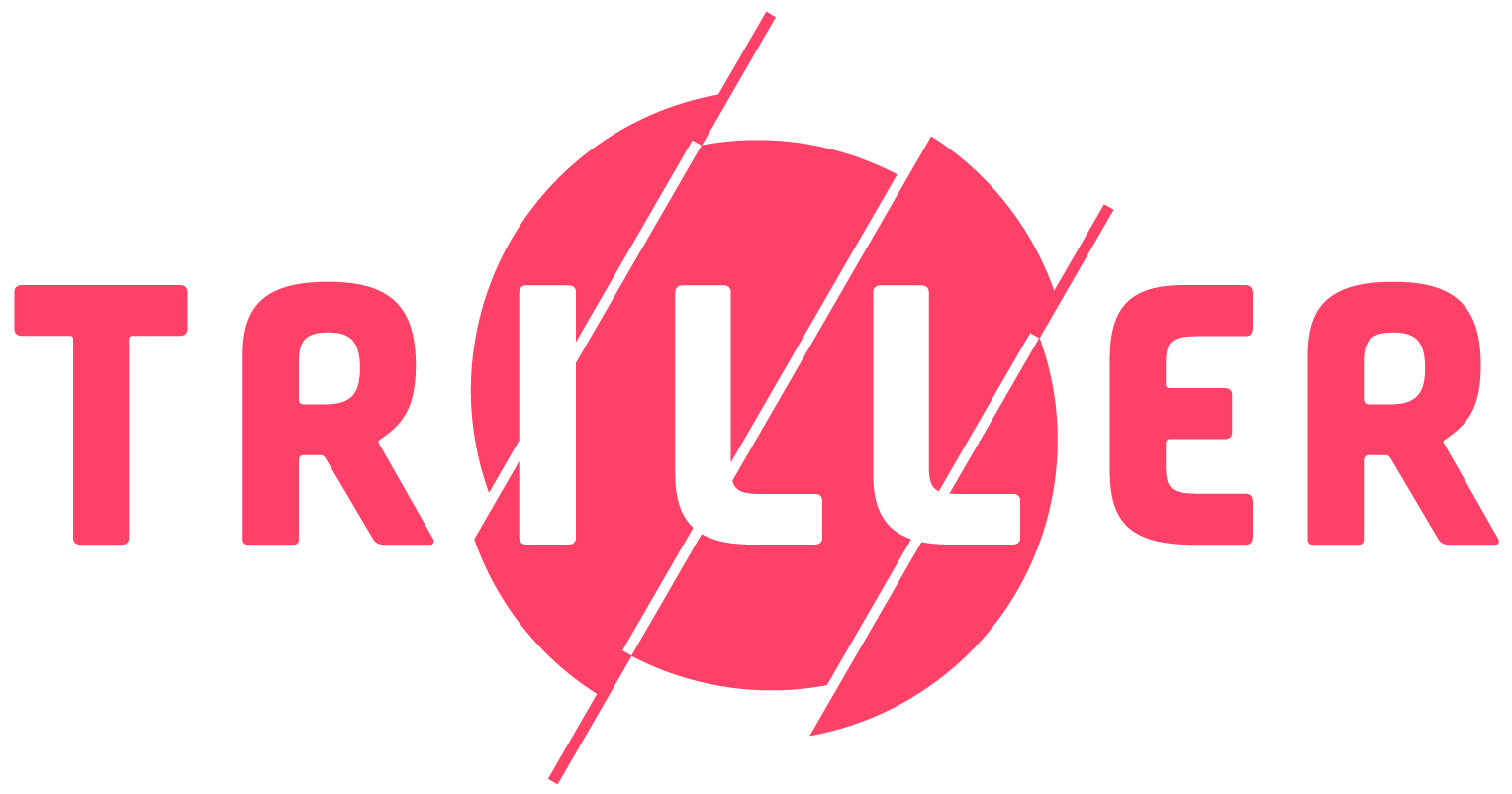Previously, if you signed up to Triller using your phone number then you could log in by requesting a One-Time Password (OTP). Then Triller would send the OTP to your mobile phone via SMS. This best-in-class login was fast and secure because it took away the grind of finding your password or creating a new one yourself, and provided extra security using randomization.
If you are experiencing this issue, here’s what you can do.
- If you’re still logged into the app and you have added your email to your Triller profile, then requesting your OTP will send it to your email inbox. Just copy the OTP into the Email login prompt and you’re good to go.
- If you’re still logged into the app but you have not added your email address, you can create your own alternate login method by adding your email address to your account. Navigate to your Triller profile page, then hit Edit Profile and add your email address. You’ll receive OTPs in your inbox going forward. Just copy the OTP into the Email login prompt.
- If you’re logged out of the app, you won’t be able to access your profile. Please contact Triller Support for help updating your login to email. Make sure you have the account username, the mobile phone number you used to register the account, and the date of birth you provided to prove you’re old enough to be on Triller.
- If you are a Verified Creator and you need login support, please reach out to Triller’s Community team at [email protected]. They’ll be able to verify your details to make sure your account remains secure.
We know this is an inconvenience for many creators and viewers, and we’re working to get this important feature back online as quickly as we can. Until then, we hope this helps. If you have any questions, please get in touch with Triller Support at [email protected].