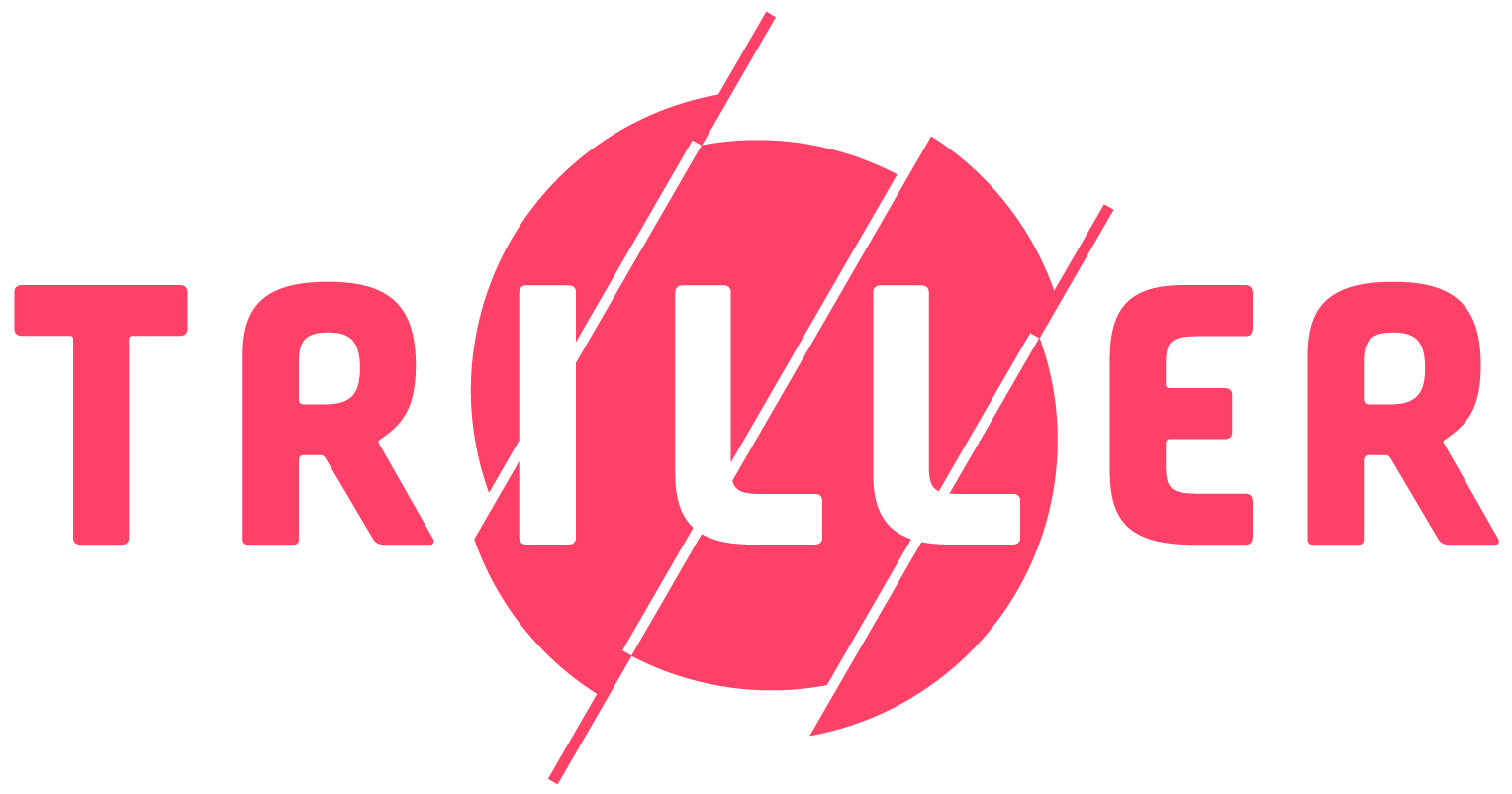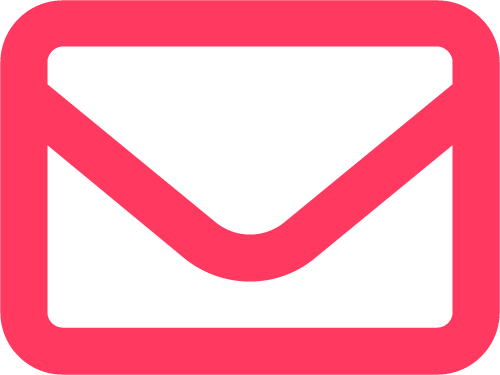Having a technical issue? Let us know! Whether it’s a known issue or something newer, we want to hear from you so we can help you find a solution. You can do this by submitting a Bug Report. Get in touch by emailing [email protected] or “Submit a request” through the Triller Help Center. It helps a lot if you can include the information below:
Device and OS:
App version:
Network: WiFi / LTE
Date / Time the problem occurred:
Username:
- Can you describe all the things you did in the app that led up to the problem happening? (This helps us re-create the problem so we can see it.)
- What were you trying to do and what did you want to make happen?
- What actually happened?
- Can you attach any screenshots of the issue?