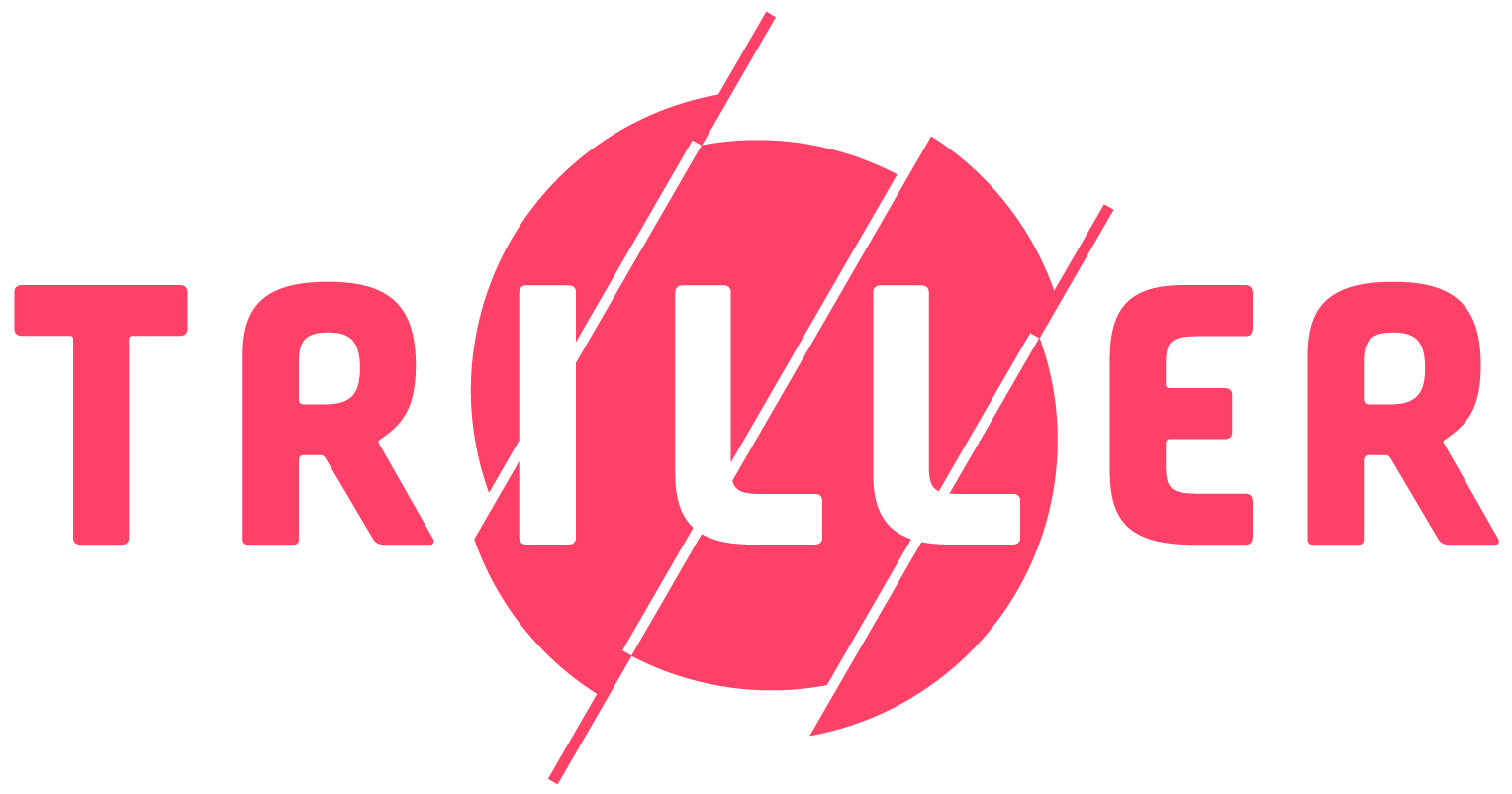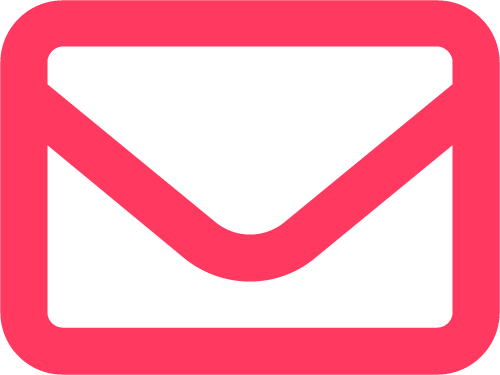Triller loves it when everyone can get along and share freely on our platform.
But sometimes you need that extra bit of privacy. So that’s why Triller gives you the ability to block users. Here’s how:
- Open your profile page.
- Tap ‘Followers’
- Open the profile of the user you wish to remove.
- Tap the three dots icon in the top right corner.
- Tap ‘Block User’
- Press back until you get to your profile again.
- Refresh your profile and the unwanted user will be removed.
And here’s some more good news—if you decide you want to make friends with a blocked user, you can always follow these steps to unblock them, too.