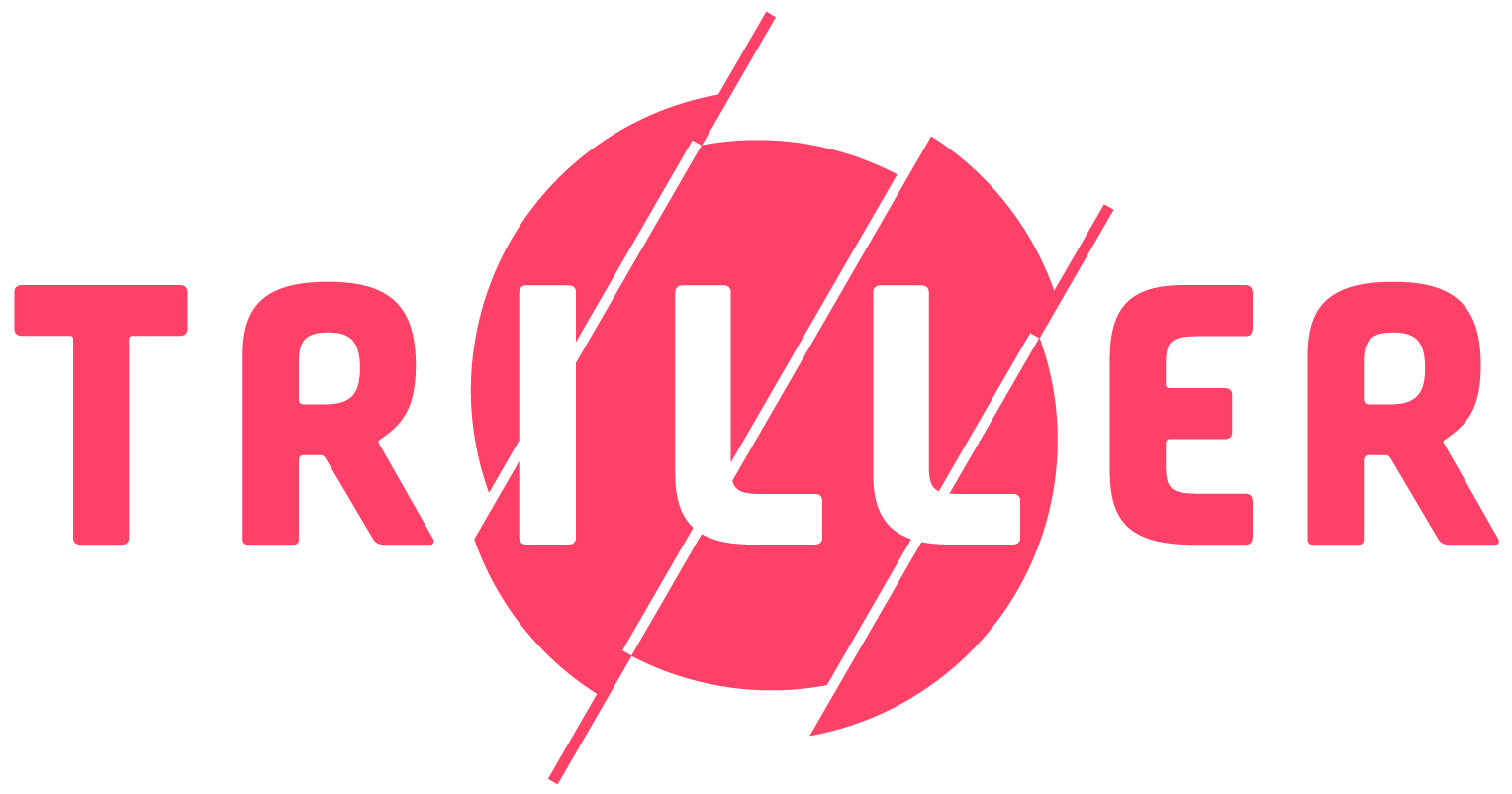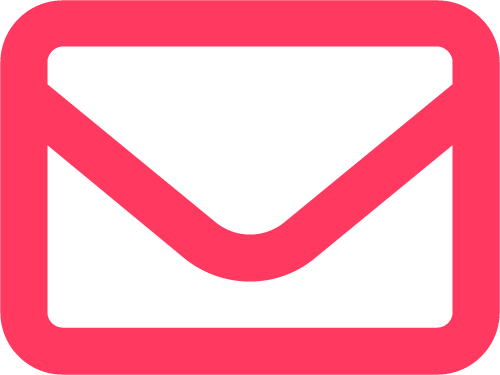Confirmation is the last step before the signup process is complete and you can start using all of the features in the Triller app. Confirming your account is easy. When you first sign up, if you’ve connected through another social media platform, you’ll receive an SMS text with a 4-digit confirmation code. You’ll be prompted in the app to enter the code and press “Continue” to complete the confirmation process.
If you signed up using an email address, a confirmation email will be sent to your inbox. Open the email and click on the confirmation link. You’ll be taken to the Triller confirmation page in your web browser.
Confirmation codes and emails expire within 1 hour. Make sure you submit your code or click the confirmation link as soon as you receive it to complete the signup process and start making Trills!
If you’re unable to confirm your account before the confirmation link expires, follow these steps to trigger a new confirmation email:
- Open the app (make sure you’re logged in).
- Attempt to use a feature (e.g., follow a creator, create a Trill, send a DM, etc.).
- A prompt will appear asking if you would like to resend a confirmation email. Select “Resend”.
If you’ve already signed up and are having trouble confirming your account, check out our article titled Why can’t I confirm my account?