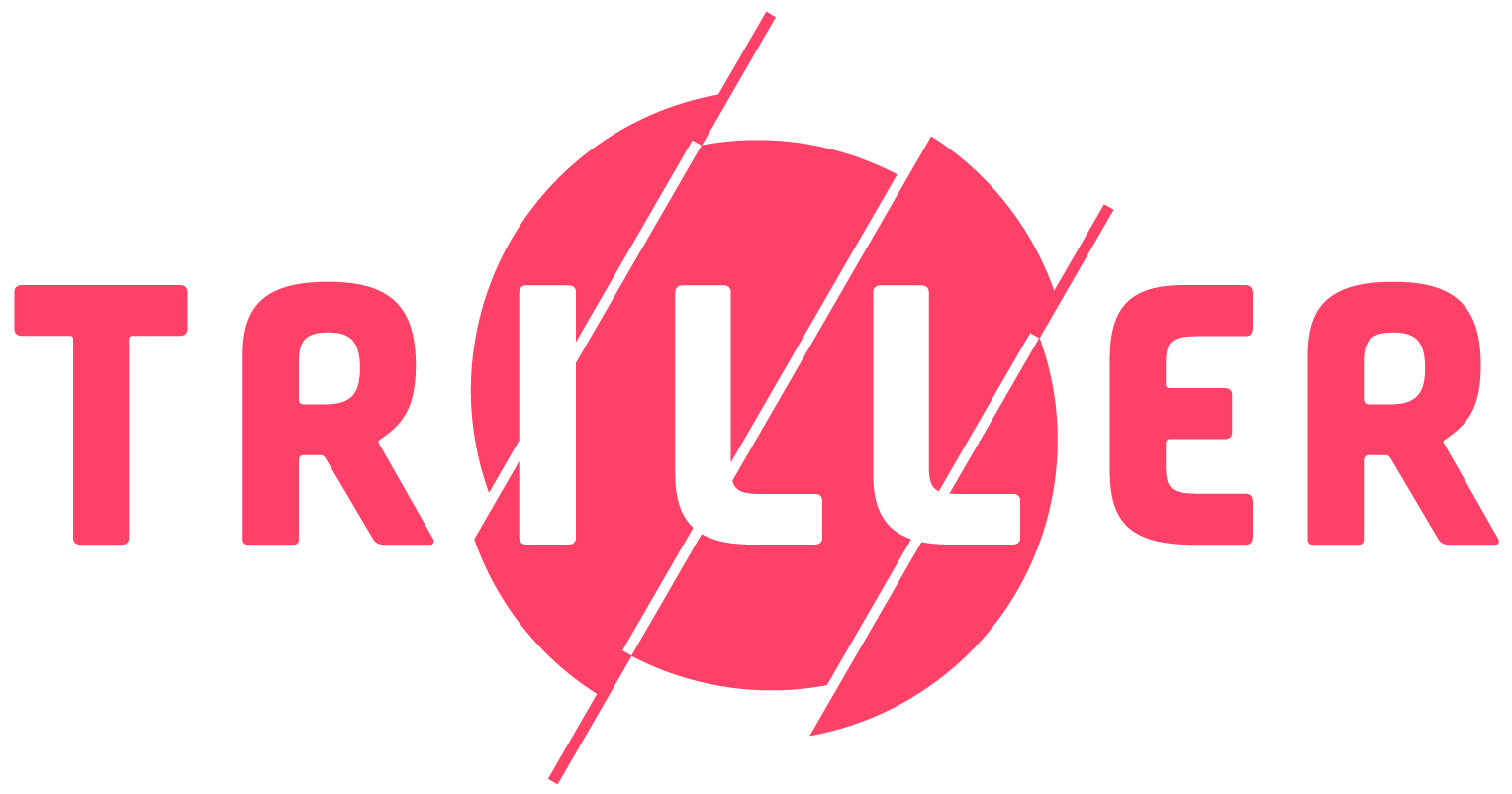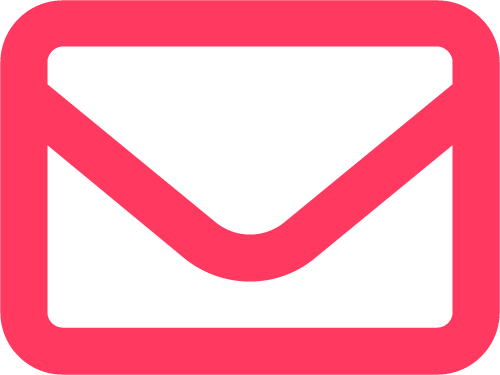There are a couple ways to change your password.
If you’re logged into your Triller account and want to change your password:
- Navigate to your profile by tapping the icon in the lower right corner of your screen.
- Now tap the gear icon in the top right corner to access Settings.
- Tap “Change password”.
- Enter your current password, then your new password, and re-enter your new password to confirm.
- Tap “Done” to save.
If you don’t have an email address assigned to your username, you can Submit a request and our support team will be happy to assist.