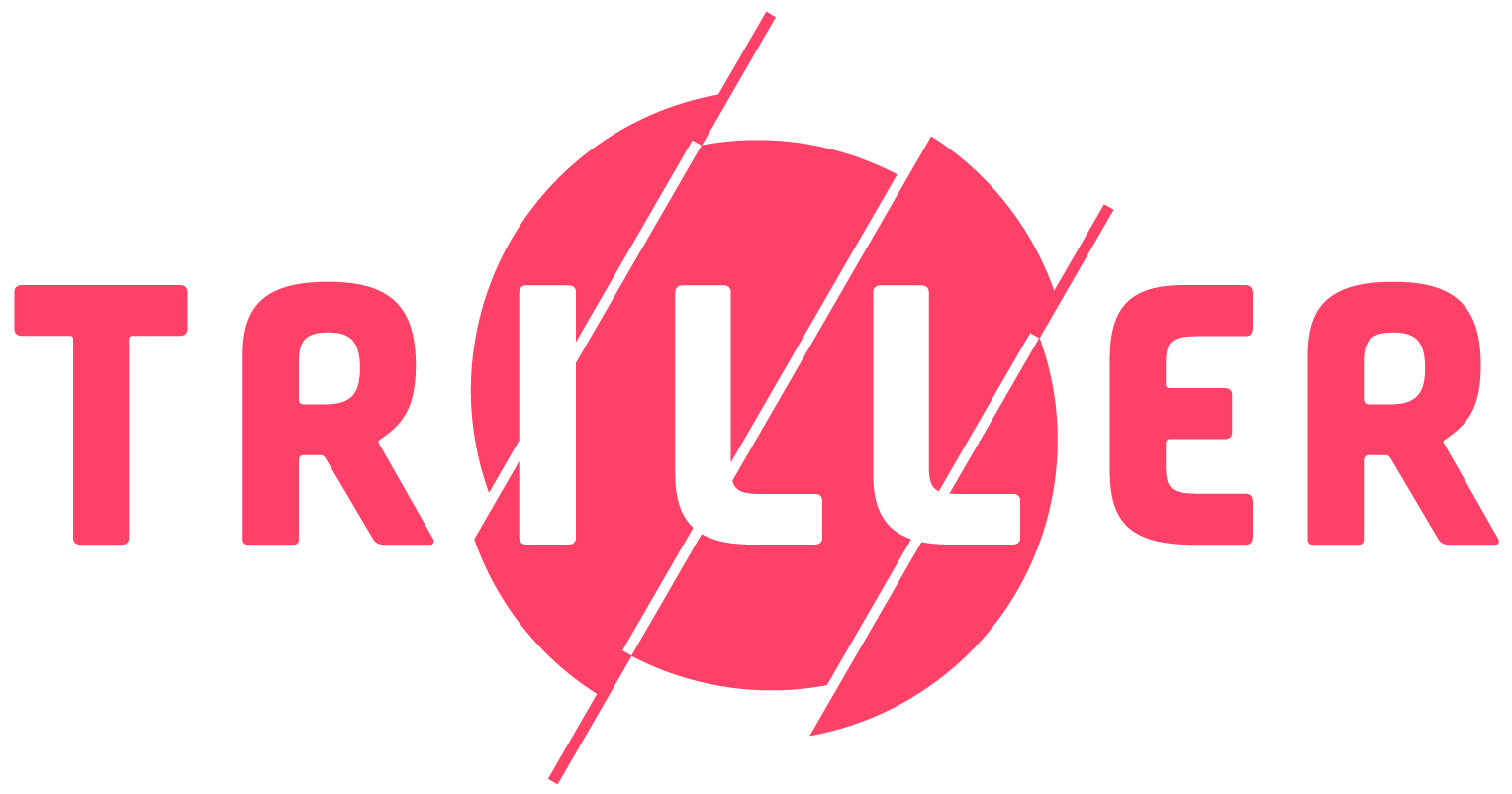Save Your TikToks
Learn how to use SaveMyTikToks.com to download your TikTok content and transfer it to Triller.
- Does using Savemytiktoks.com automatically make me a Triller account?
- Will I need to do this again before the ban or will it automatically download any new videos I’ve posted?
- I think I entered the wrong email! How do I fix it?
- I have multiple TikTok accounts. How do I make sure they are all saved to my account?
- Once the transfer is complete, will the videos/pictures be automatically loaded to Triller?
- Can I download videos I have favorited by other creators or only videos I have posted?
- Am I able to choose which account to transfer those videos to? I made an account before I transferred those videos.
- How do I upload my content?
- Why can I not see my content after I got the “your content is saved” email?
- When will I be able to access my TikTok videos?
- Is my content secure?