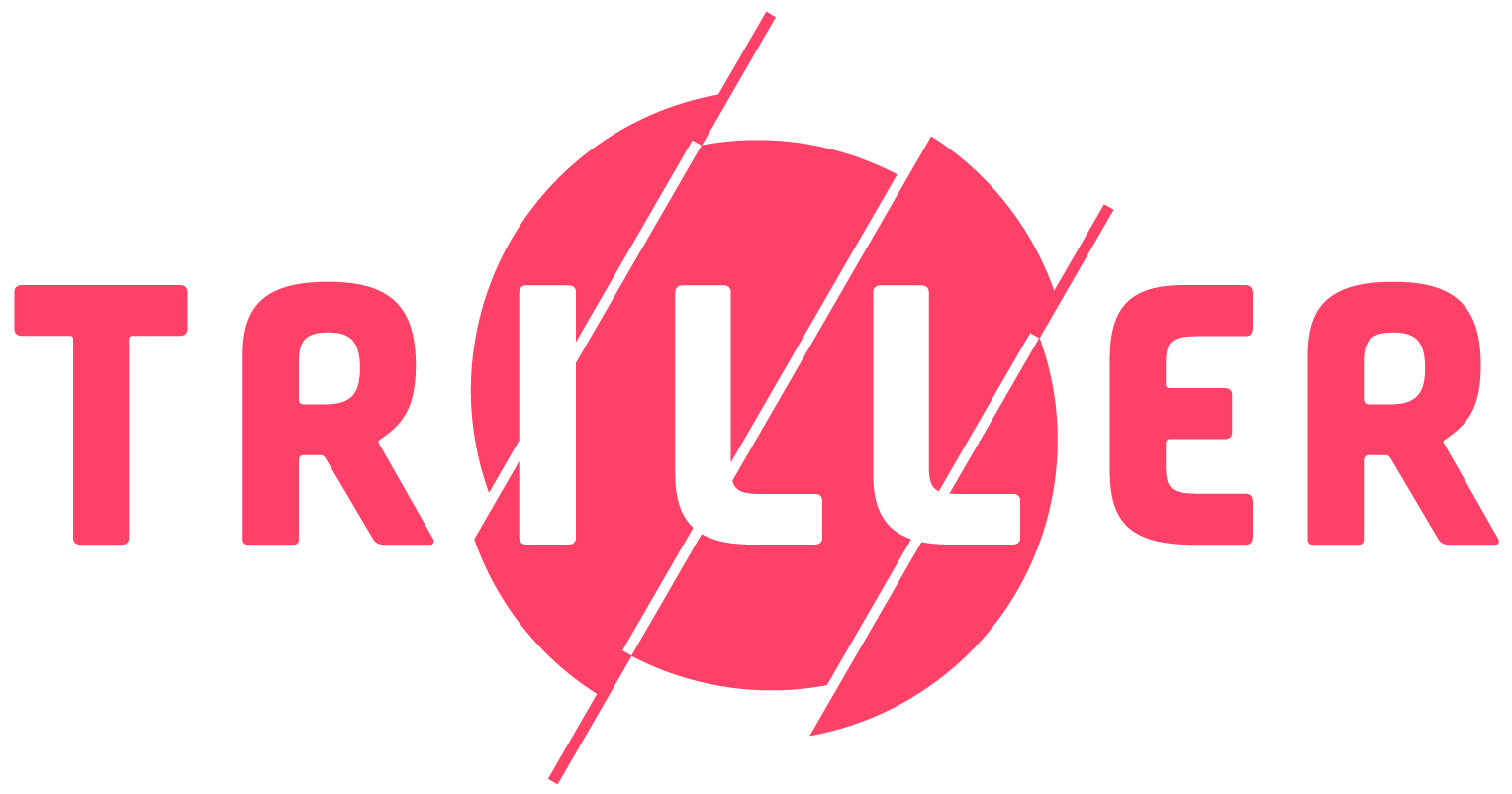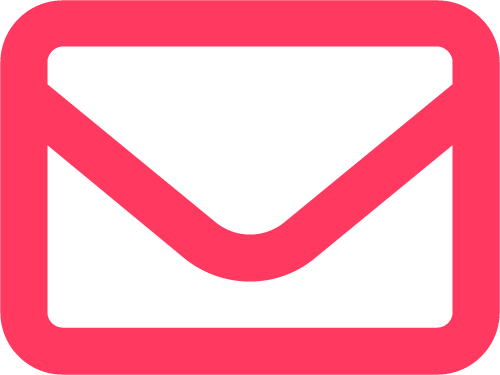Triller is dedicated to helping artists create and share their best work. That’s why we’ve developed a first-of-its-kind Credit Feature, a tool that lets creators give credit to original artists who have inspired, choreographed, or helped make their videos.
This is especially important for artists who are still growing their audience and working hard to get their work recognized. Triller believes that every artist should get their due credit. We also know that our communities become stronger when we join them together, so we want to encourage each Triller creator to use this feature whenever you’re inspired.
How to use the Credit Feature #
- Create and edit your Project as normal.
- On the Post your Video screen, tap Credits to let other users know who inspired or helped to create your video.
- On the Credits screen, you can tag another Triller user by typing “@”, or type your credit in plain text. Note: there is currently a 60-character limit.
- Tap Done to submit the credit.
- Proceed to Post Video when you’re ready to upload.
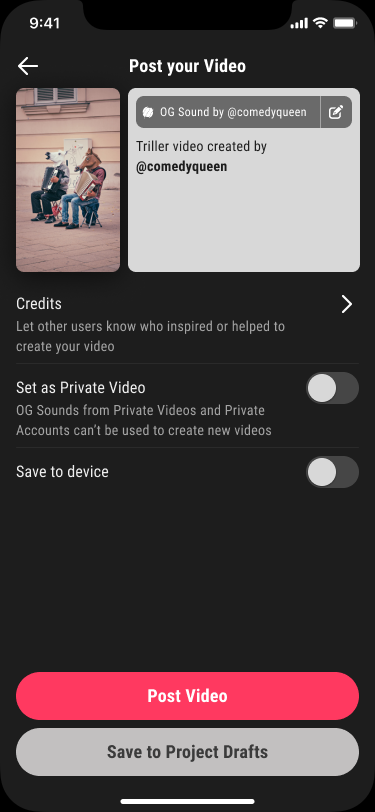
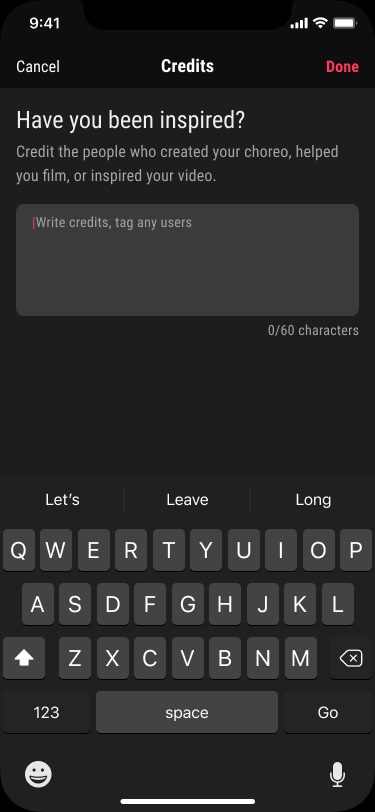
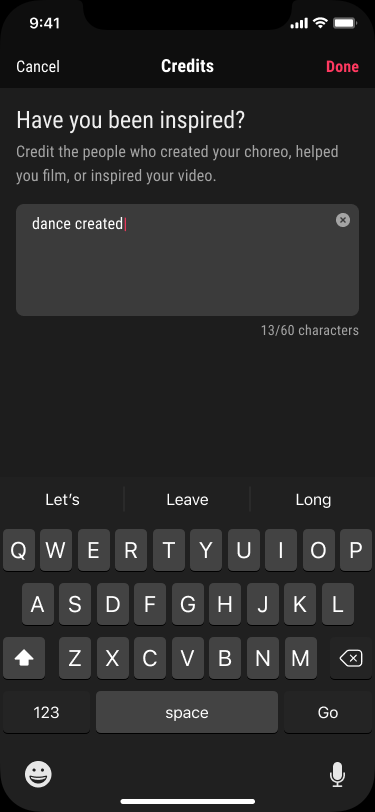
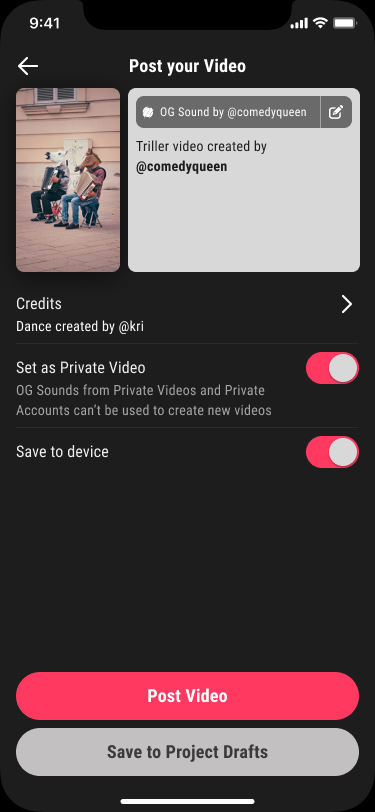
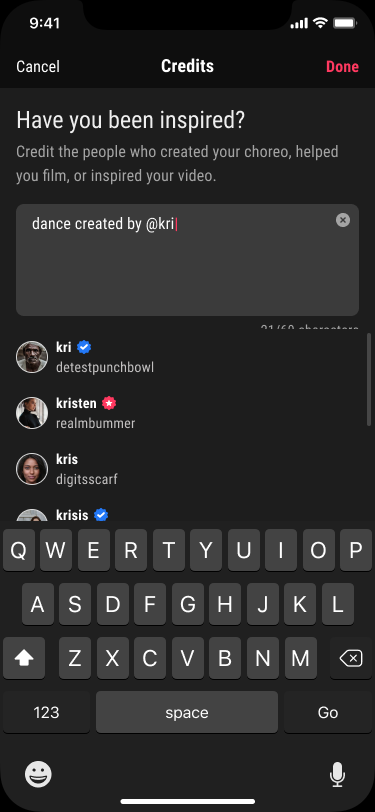

Once you’ve posted your video, Credits will appear below the video description in the feed.