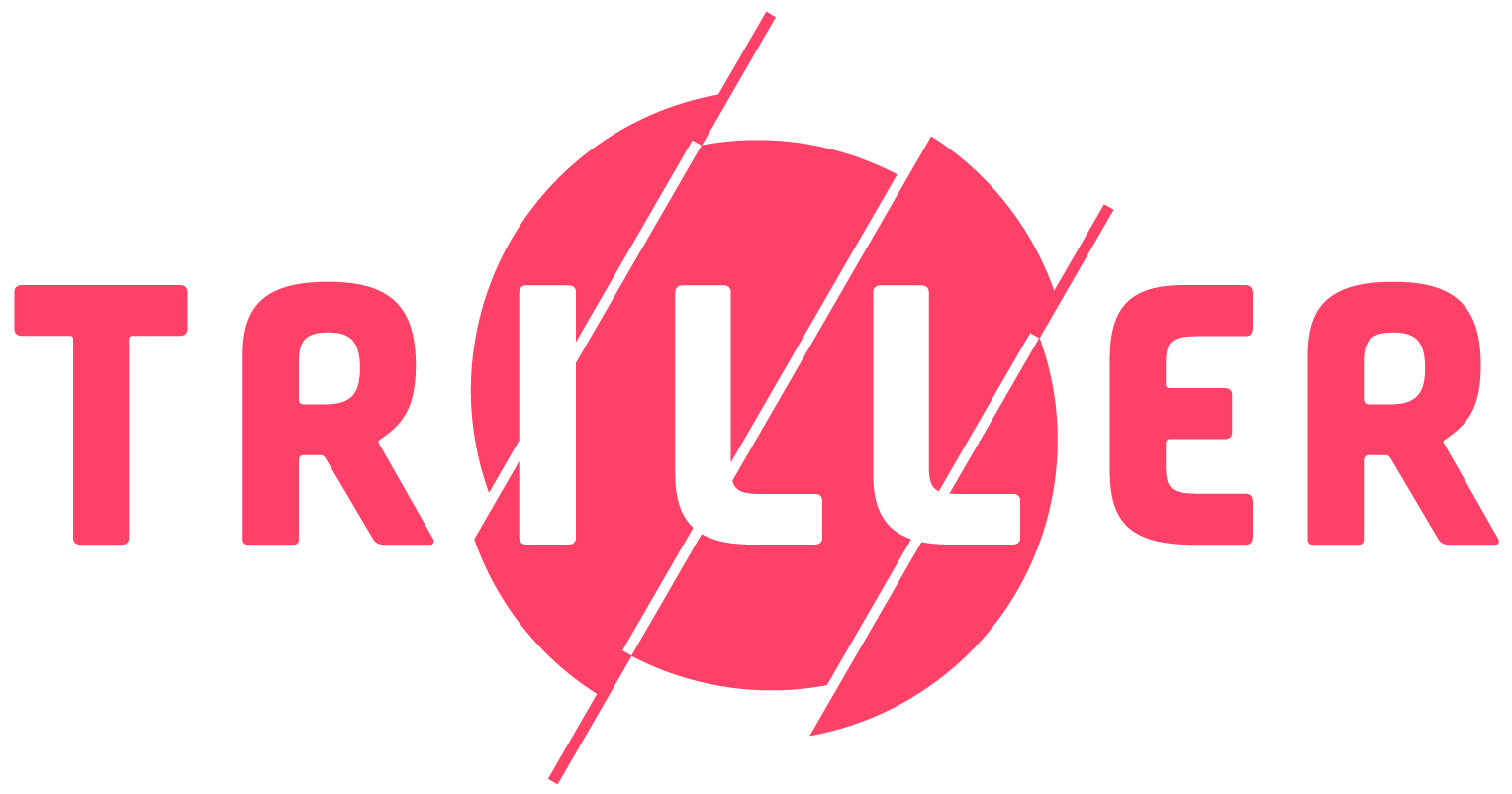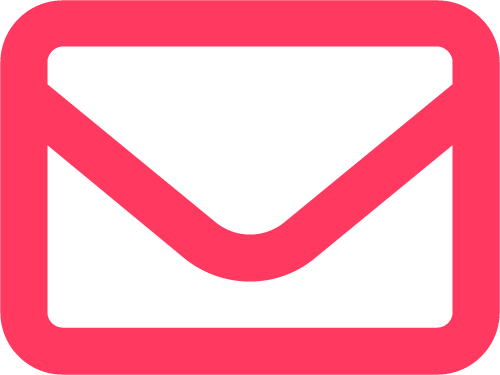There are 2 options for linking to your socials on Triller.
- Instagram—If you’d like to link your Instagram account on Triller, go to Edit Profile on your Profile page and add your IG @username in the field Instagram Username. Then tap Done. Now you’ll see the IG icon appear on your profile. Tapping it will send users straight to your Insta profile.
- Snapchat—Have a Snapchat account? Supercharge it by linking it to your Triller account. From your Profile page, tap Edit Profile, then Link Snapchat account. Your device will automatically open Snapchat. In Snapchat, tap Continue. Now you can share your Trills straight to Snapchat and vice versa!