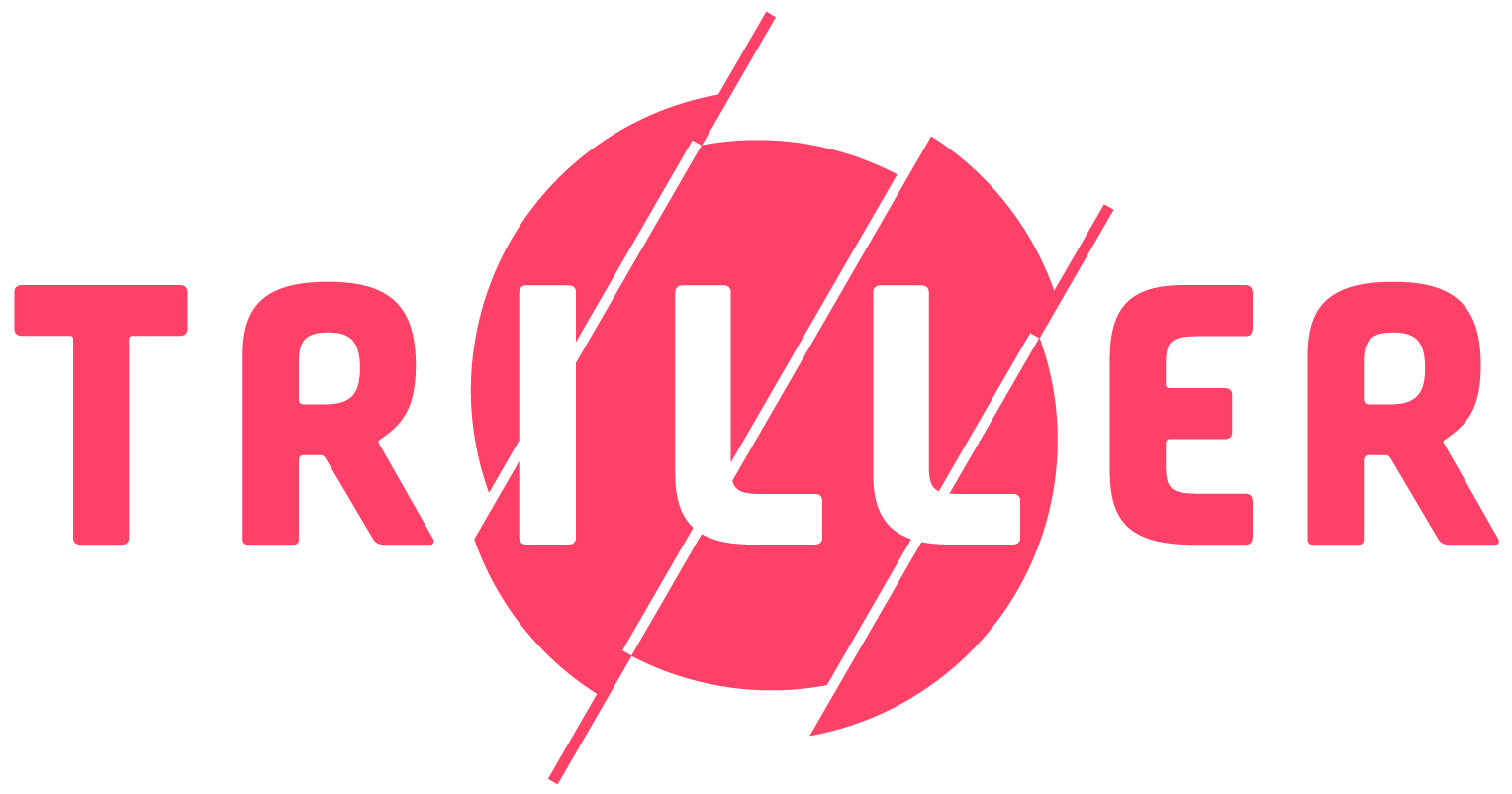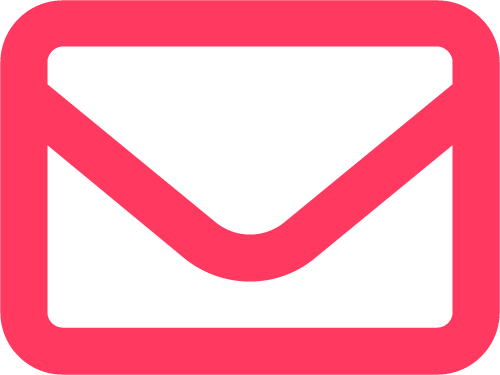It’s easy to share your Trills. When you publish a Trill to your profile, you’ll be prompted to share your Trill to other social platforms, too. Just select as many platforms as are available (make sure you have an account with them!) and tap “Share”.
Since Triller is app-based and not on the web, URLs aren’t currently available for individual profiles. The best way to share your profile on Triller is to tell your friends to download the app and to search for your @username.