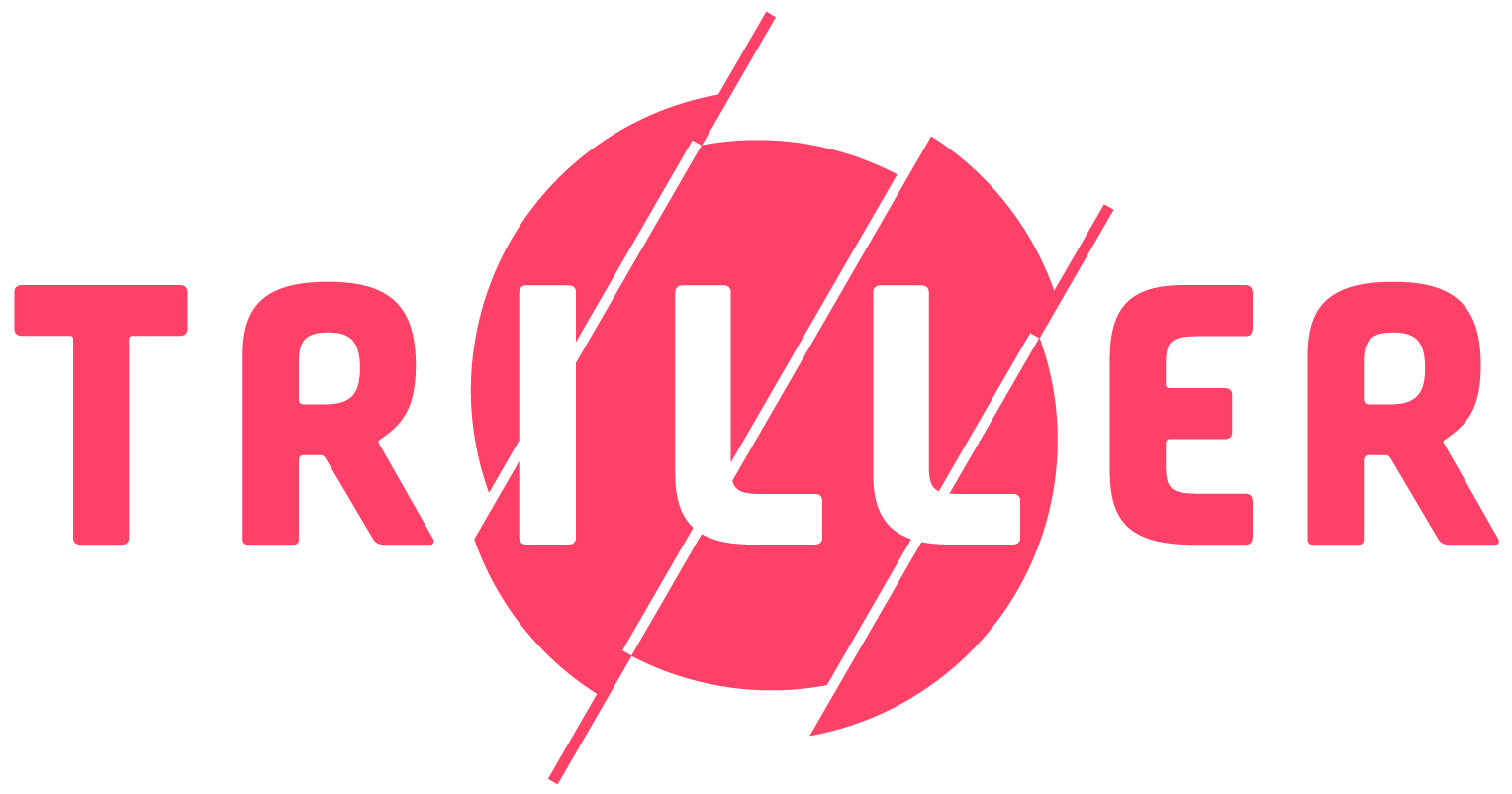Say “Good-bye” to remembering passwords. Triller’s new streamlined Login & Registration flow allows users to create an account and login using a more secure One-Time Password (OTP).
Follow the steps below to login or register your account using your Phone Number.
- Open the Triller app. If you accept Triller’s EULA, tap on the Profile icon.
- Tap Register or Log In.
- Tap the Register or Log In popup button.
- With Phone selected, enter your mobile number. Tap Continue.
- A notification will pop up that reads Sending OTP. This will change to OTP sent! when it succeeds.
- You’ll be sent an SMS text with the OTP in the form of a 4-digit code. Copy the OTP into the verification page in the Triller app.
- A notification will pop up that reads Verifying OTP. This will change to Success! when it’s accepted.
- If you’re an existing Triller user, you’ll be logged into your account. If you’re a new Triller user, you’ll be asked for your Date of Birth and a username to complete the registration process.