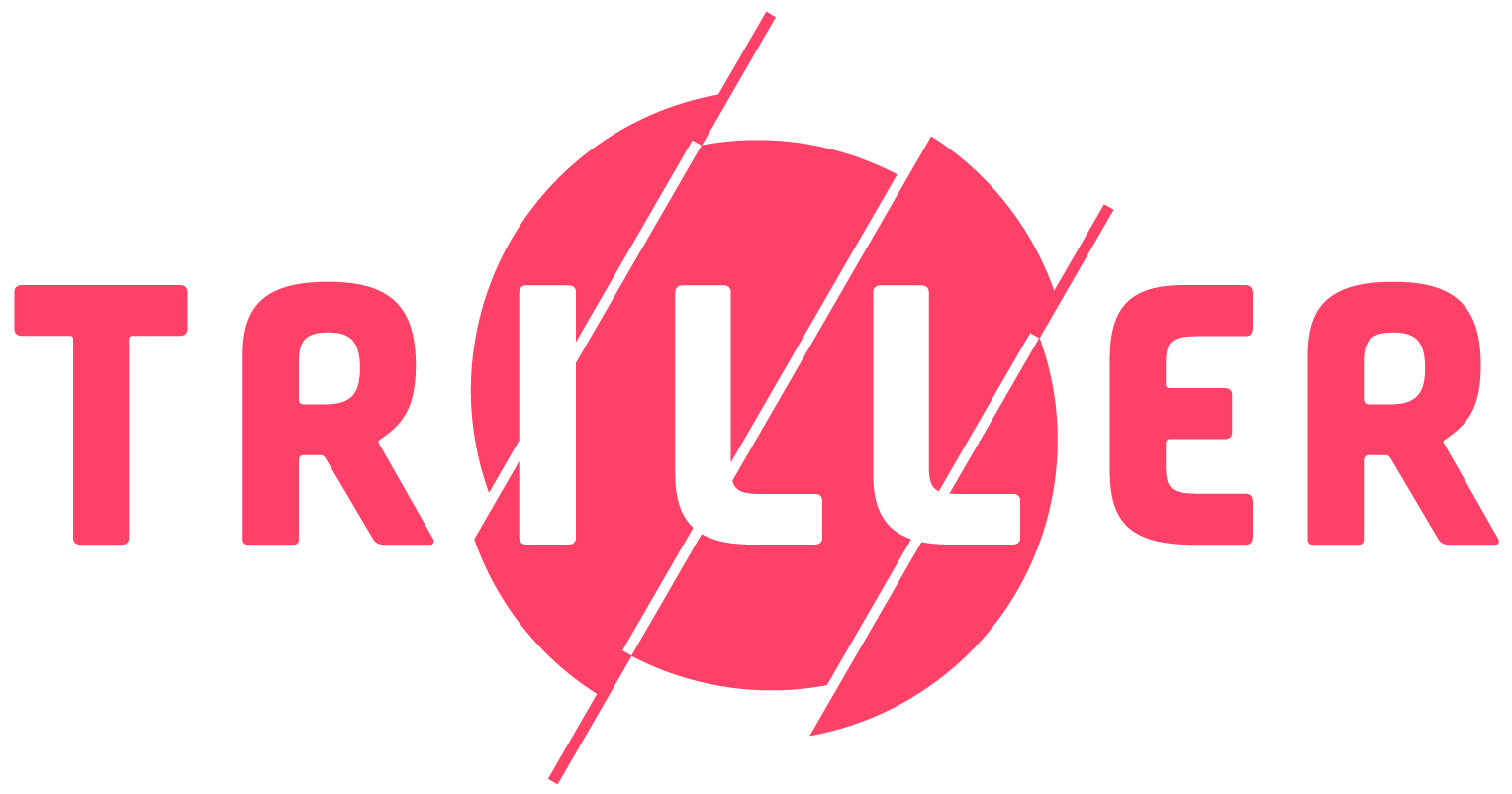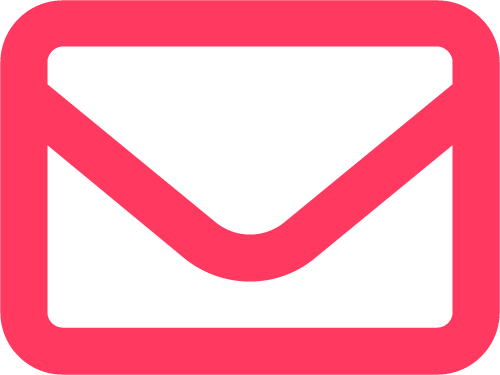Triller has made it easy to edit your profile. You can change your name, username, email address, bio, and other personal details within the Edit Profile page. Here’s how to change these details.
- Navigate to your profile by tapping the icon in the lower right corner of your screen.
- Now tap ‘Edit Profile’ below your profile pic.
- Tap on the details you want to change – Name, Username, Email, Bio, and Instagram username.
- The Name is for display only and isn’t searchable in the app.
- The Username is searchable, so you may want to create one that’s easy to find and search.
- Assigning an email address is helpful if you want to receive info from Triller. It also allows you to reset your password if you lose access or use the Triller app on a new device.
- Your Bio is a blurb that makes a statement about you. You have 140 characters, so make ‘em count!
- Add an Instagram username to link from your Triller profile. This is a smart way to build your audience across platforms!
- When you’re finished, just tap “Done” in the upper right corner to save your changes.